Code Generation Task
The Sqoop Job Definition dialog displays by double-clicking on a job instance record in the Jobs pane or by right-clicking and selecting the Edit option from the context menu. The Job Definition tab provides information on the job after it has completed or as it is still running. Click the Details sub tab to override parameter details that ran for the Sqoop job.
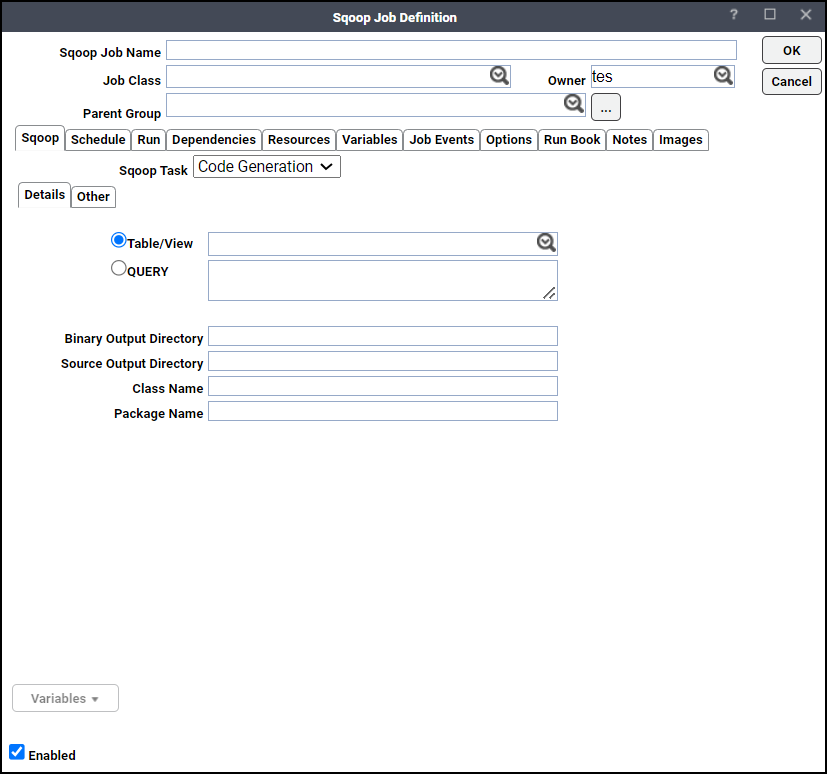
Details Tab
This tab contains these elements:
-
Source Table – Choose the Source table for the task.
-
Binary Output Directory – Output directory for compiled objects
-
Class Name – Sets the generated class name. This overrides package-name. When combined with jar-file, sets the input class.
-
Source Output directory – Output directory for generated code.
-
Package Name – Put auto-generated classes in this package.
Other Tab
Click this tab to define output formatting and input parsing elements and code generation related parameters.
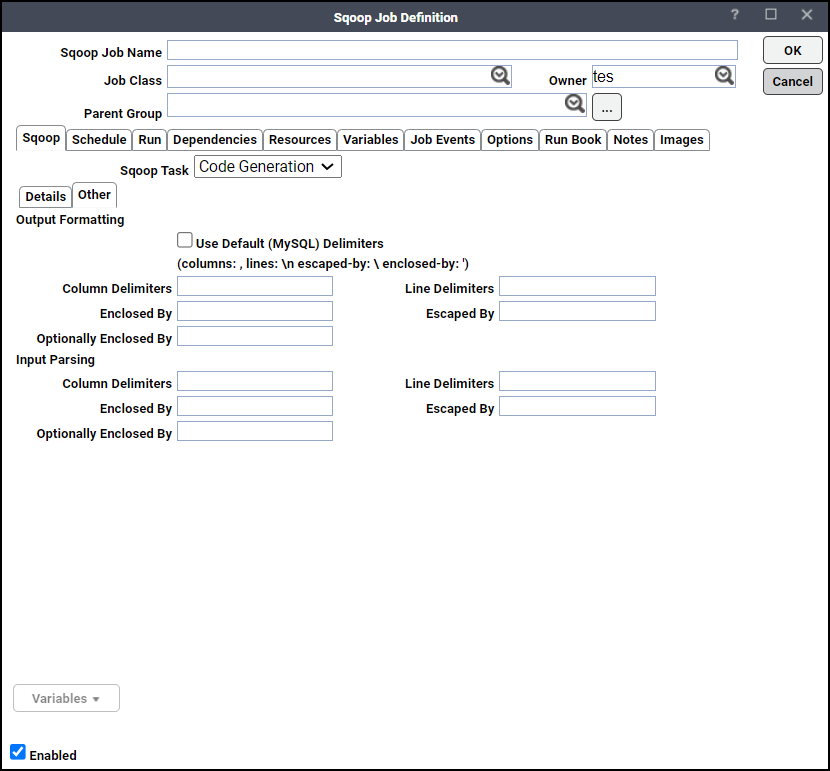
In the Output formatting section, enter:
-
Use default delimiters – Click this option to use MySQL's default delimiter set.
Example: fields: , lines: \n escaped-by: \ optionally-enclosed-by: '
-
Column delimiters – Sets the field separator character.
-
Line delimiters – Sets the end-of-line character.
-
Enclosed by – Sets a required field enclosing character.
-
Escaped by – Sets the escape character.
-
Optionally enclosed by – Sets a field enclosing character
In the Input Parsing section, enter:
-
Column delimiters – Sets the input field separator.
-
Line Delimiters – Sets the input end-of-line character.
-
Enclosed by – Sets a required field encloser.
-
Escaped by – Sets the input escape character.
-
Optionally enclosed by – Sets a field enclosing character.